Configure SSH key-based authentication
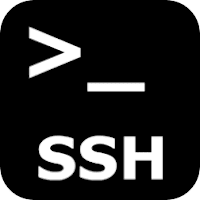
Instead of connecting through login/password to a remote host, SSH allows you to use key-based authentication. To set up key-based authentication, you need two virtual/physical servers that we will call server1 and server2.
1) Configuration Procedure
STEP:-1 On the server1, create a user user01 with password user01:

STEP:-2 On the server2, create the same user with password user01:
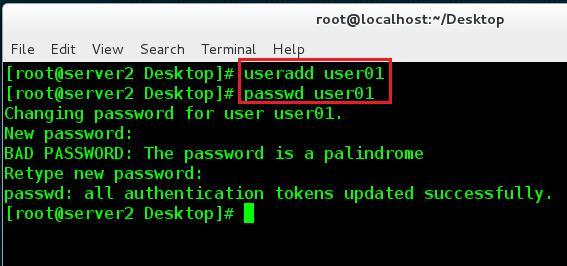
STEP:-3 On the server1, connect as this new user:
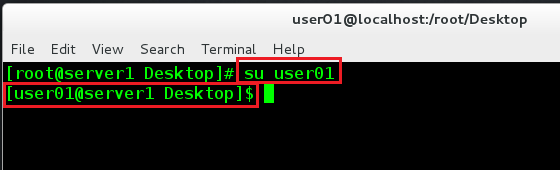
STEP:-4 Generate a private/public pair for key-based authentication :

STEP:-5 Still on server1, copy the public key to server2 :

STEP:-6 On the server2, edit the /etc/ssh/sshd_config file and set the following options:



2) Testing Time
STEP:-1 On the server1 as user01, connect to the server2:









No comments: